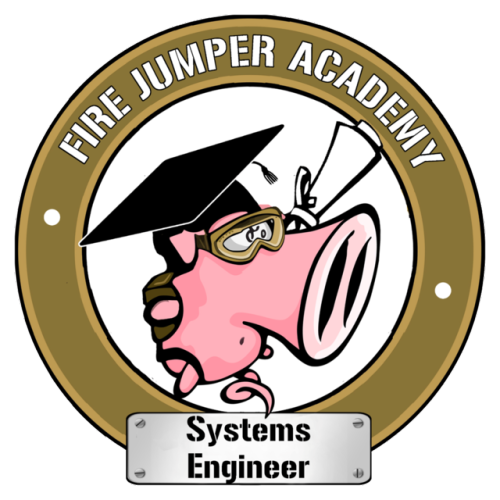Here come the Clowns
After watching the videos for years, I was lucky enough last week to participate in my very own Engineering Deathmatch. Watching the videos in the past, it always seemed like everyone had a ton of fun, and that impression wasn’t mistaken. It was also clear though that John put a ton of work into pulling these episodes together, especially the ones recorded at Cisco Live, and all of that work made it much easier for myself as a contestant.
A couple of weeks before Cisco Live, the call went out to Cisco Champions for people with CCNP level Route Switch knowledge. I never took my RS track further than CCNA, and failed the one CCNP level test I tried years back, but I jokingly volunteered anyway. You know what happens to volunteers, of course, so I was chosen as one of the contestants. My fellow Cisco Champion David Peñaloza also volunteered, and the stage was set.
On Monday at Cisco Live, the time for the deathmatch was finalized and the nerves started to set in. The match was to be using DNA Center, which is a product I’ve never touched. While it is supposed to be “intuitive” (and after trying the product, it really is!), I was nervous and didn’t want to make a bad showing, particularly since I know several people who have either co-hosted, participated in or judged Engineering Deathmatch sessions.
I got there a little early and got setup for microphone, helped ensure that the cameras and screen capture were working, and tried not to be too nervous. The gentleman with Cisco (our lovely sponsors for this event) who wrote the scenario was there and seemed excited to see how it would all work for us, both the product and the scenario. David then got there, and we started in with the good-natured ribbing.
Once the scenario started, we had 45 minutes to use DNA Center to setup the network requirements for the National Clown Hospital (won’t somebody please stop the clown car carnage?) and had 3 primary tasks, each with a series of requirements. It felt like a short version of the CCIE lab, though without the break for hot sauce talk and with a lot more comments between contestants.
I won’t give away who won, as you’ll have to wait for John to finish editing the video. I do want to say it was a great experience though, and many thanks to John for putting it all together, as well as thanks to Cisco and the DNA Center team for the sponsorship of the match and for being so accommodating in letting us take over two of their demo stations there in the Cisco Campus there at Cisco Live. This whole thing was even more fun than I could have expected, and hopefully John will ask me back again (you might see me in the background of another episode from Cisco Live with some comments from the peanut gallery).